
Pick the Right CRM Tool by Focusing on These Five Areas
The selection of a CRM vendor should not be taken lightly. Both the vendor and their product will likely dictate your company’s standard business processes for years to come. Upstream activities, prior to getting information entered into the system, must be structured so the correct data goes into the right fields on a consistent basis. Without proper rules and mapping, this data will be “dirty” upon entry. If too much data is not classified correctly, or in the wrong format, core system users (often sales reps responsible for company revenues) will grow frustrated and discount the information. I’ve seen multiple instances where users will export data into their own personal CRM systems, or even Excel, just to reduce the friction of finding the right data.
Activities downstream from the CRM tool should also align with the chosen system. Marketing, Finance, HR, and IT teams will all use the CRM data coming through the system as an input for their core business functions. They all expect accurate, and complete, information to see trends, predict revenues, and to allocate resources properly. Overall, the right system will enable better decisions and allow management to respond quickly to customer behaviors and market fluctuations.
Most vendors try and become the jack of all trades when courting new clients, but rarely are they designed correctly for more than one type of company. In the development of a CRM system, even the biggest vendors initially started with a niche focus and then looked to leverage their success in one area across other industries or groups of firms by expanding features within the application; however, inevitably they have to make trade-offs. It is up to the clients to play detective and figure out which system really is designed for their needs.
Here are five areas to consider when evaluating a Customer Relationship Management system:
- Ease of Use
- Ability to Scale
- Ability to Modify
- Openness with Others
- Flexibility / Exit Strategy
Ease of Use
CRM systems should be intuitive, period. Every user likely has experience creating a Rolodex or tracking contacts in spreadsheets. At the core level, a CRM system should fill that void. Clients should prioritize their requirements and look at a system’s usability factor with a focus on the following:
a. Simplicity: An organization should be able to have common fields and data points available for entry or look-up. Items that don’t have relevance to the firm should be able to be hidden so there is no confusion.
b. Accessibility: In 2018, “Anywhere, Anytime” is the expectation. The right CRM system needs to have a mobile application that ties right into a user interface (UI) similar to the desktop version. Also, all interfaces should change in tandem. A field update to one layout will cascade over to the other interface seamlessly.
c. Speed: CRM systems are used daily to interact with customers in real-time. A customer doesn’t want to hear a Call Center Rep, or Agent tell them to wait because their system is slow. Cloud-based systems need to recognize when you are using a slower network and modify the interface if needed to provide information quickly.
Ability to Scale
With the shift to cloud-based CRM solutions, it is easy to say that scaling the platform up or down only requires a change in the number of user licenses your organization pays to the vendor. After-all, the provider now handles the increased bandwidth and manages the technology behind the scenes. However, it is more complicated than the number of users and hardware requirements. Organizations need to think about growing internally and how the CRM package will adapt. For example:
- Additional service lines may require different ways to sell products and services. Is the software able to handle multiple lines with one instance of the software or will additional costs or changes be required?
- Can the data be used for multiple purposes? Some CRM systems are great for direct sales, but the tool doesn’t do an adequate job in managing a call-center or serving as a Marketing tool
- If the firm grows through acquisitions, can the CRM merge data from multiple sources
Ability to Modify
There is a big difference between a system that is configurable and one that can be customized. Sometimes an application can be modified so that fields can be turned on or off; also, some products allow for field names to be changed so they will align with an organization or industry lingo. These are configuration updates and usually don’t go far enough to allow for clients to marry their requirements to the system.
Customized systems are far more flexible. They allow users to modify core functionality, logic, or make major changes to the user interface. These can get the application to exactly how the client envisioned when it determined the requirements, although it then requires a lot of testing because each instance of the system will be completely different from the others. There are much higher costs required to maintain a customized system since it likely included code changes outside the application’s standard set-up. Since fewer resources understand a custom system, it will cost the client a greater amount to make any additional updates.
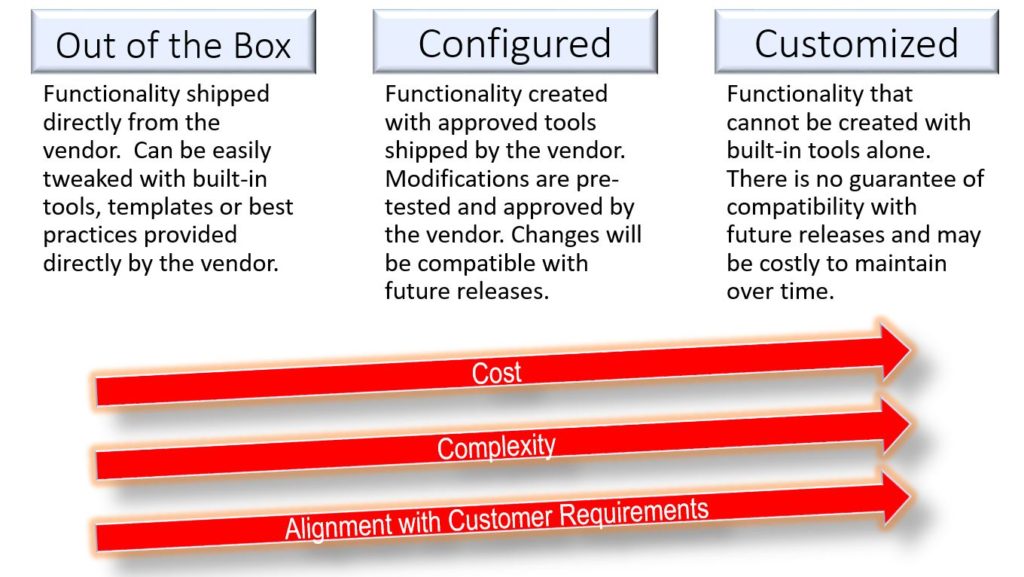
Today, almost all major vendors, from Salesforce to Microsoft Dynamics to Oracle CRM, allow very few custom changes. Any major application adjustment requested almost always has a “Buyer Beware” sign attached to it (if allowed at all). Clients should look to customize a module or feature only as a last resort. If not, future software releases that mess-up the custom features will likely cause more headaches than they are worth.
Openness / Compatibility
A CRM should be able to work seamlessly with the other systems an organization runs to operate the business. It is essential that the CRM can talk with the ERP and accounting systems with as little manual data manipulation as possible. The top vendors have pre-built integrations with other leading software vendors that remove many of the technical complexities. In the best of worlds, this leaves clients with simple configuration decisions (such as how often data will flow between the systems) and a mapping exercise (so that the right CRM information gets passed to the external sites).
Integrations (along with Change Management) are the most over-looked area of an implementation, but can carry the most value. For example, if everyone in an organization uses Microsoft Outlook as their mail client, the CRM package selected should seamlessly pass client emails and activities into the system with one click from the Outlook toolbar. Even better, standardized contact information from the CRM should be able to sync back to Outlook so every user has the latest customer information.
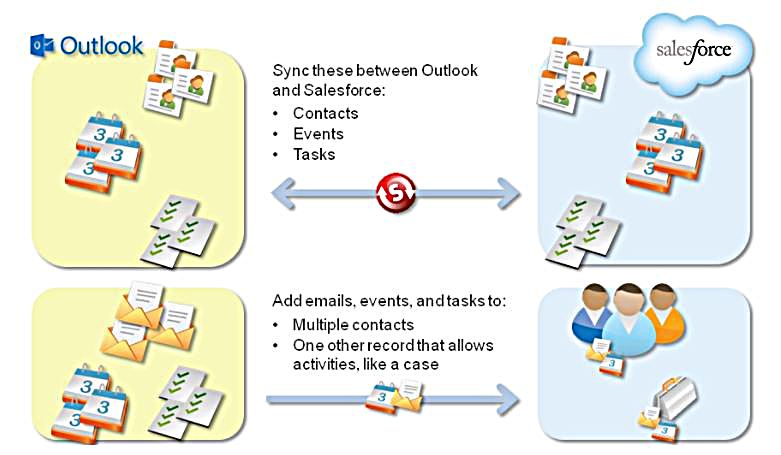
Flexibility / Exit Strategy
The reality of every CRM system is it doesn’t actually “do” anything. It takes data entered in through various channels (sales agents, databases, or other third-party systems) and organizes it in ways that can provide additional value for the organization. At the same time, no matter how effective it is used, firms must send the vendor a check every month, quarter or year. If the revenues and the created value from the application are not worth the time, money and resources, there may be a better CRM alternative in the market.
Organizations should think about the strong possibility of failure as the solutions are initially being evaluated. You do not want to be a prisoner to one system or vendor. The following questions need to be reviewed PRIOR to signing a Software as a Service (SaaS) contract:
· Can data be extracted or migrated without additional effort or fees?
· Can the contract be terminated within a month, or are annual fees non-refundable?
· Is there a substitution in the market for critical system functionality?
· Where is historical data kept and will the vendor provide migration services if you choose to leave?
There are many additional areas that impact a decision for a CRM system. Cost, for example, may trump most of these factors if a company has a limited budget. Yet, these areas continuously get brought up by clients in implementation postmortem sessions. Learn from their feedback and measure each of these factors before selecting a long-term customer relationship management system.
About the author: David Apollon is the managing director at 9Nation Inc., a consulting firm founded ten years ago to help Fortune 500 companies as well as growth-stage firms handle special IT and strategic projects including ERP, CRM and cloud-based implementations. David has led over 75 corporate programs, projects and PMO initiatives in the past 20 years.
